Create mobile-friendly and responsive forms for your next campaign
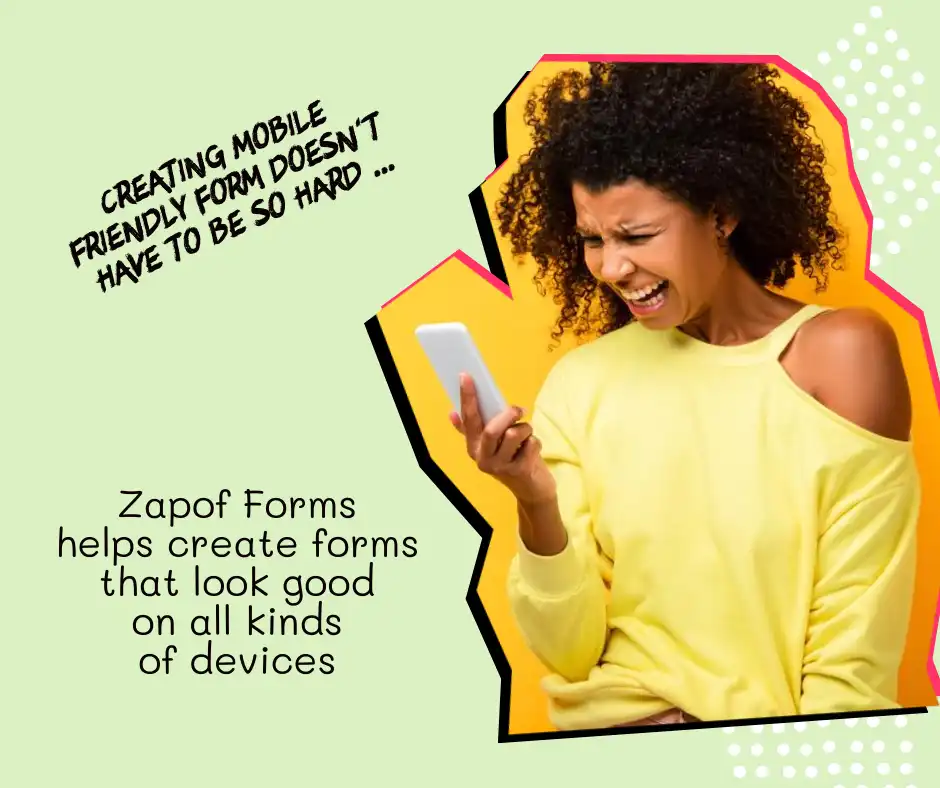
There’s no doubt that mobile devices are extremely popular - in fact, according to Statista, over half of the world’s population uses a mobile device to access the internet. And while many people are still using desktop websites and applications, more and more businesses are turning to mobile-friendly forms as an effective way to connect with potential customers.
Unfortunately, many forms on the web are still in a PDF format, which can be difficult to use on a mobile device. Many of these forms are not very mobile-friendly, meaning they are not designed to be used on a smaller screen. This can lead to frustration for users who are trying to fill out a form on their phone or tablet.
The alternative of PDF forms are web forms, but they are not always mobile-friendly because they’re not optimized to be viewed on a smartphone. The form creator also needs to spend a considerable amount of time creating the form that looks good on smartphones and desktops.
Creating forms that work well on all devices can be a challenge. There are several things you can do to make your forms more accessible, including using responsive design techniques—the layout automatically adjusts to the screen size, and making sure your form is easy to navigate. You may also want to consider using an online form builder tool that will help you create forms that look good and function well on all devices.
Form builders are a great way to create forms for your website without having to write any code. However, not all form builders are created equal. Some form builders require CSS and HTML knowledge to make responsive forms. Others produce mobile friendly forms but cannot take advantage of larger screen size such as tablets and desktops—the layout remains the same as that of small phone screen size.
With Zapof Form Builder, we tackle the challenges of making mobile forms with the following features.
- Easy to use form builder that does not require CSS or HTML code.
- One design that fits automatically to all screen sizes.
- Auto sizing on all elements for small screen size such as phones. Images scale up or down to fit the screen area.
- Responsive multi-columns. Our layout engine aligns the elements into a single column for phones and into multi-columns for larger devices.
- Larger buttons for ease of use on touch devices.
- Comfortable size for text input fields, making it easy to tap and enter the text.
- Extra spacing to increase readability and avoid accidental tap on adjacent elements.
- Fast loading speed for mobile devices. There is a large variation in the mobile network speed and mobile CPU performance. Zapof uses the modern latest technologies to make sure that the page still loads fast on the slow device.
In this first example, we created a service order form with contact fields and an order table that contains the services to order. When we fill in the responsive form using phones, the input fields align into a single column and stretch nicely to the phone screen’s width. The order table also adjusts its column where possible to fit the table to the screen’s width. The beauty of this technique is that you don’t need to put extra effort into making adjustments for viewing on mobile devices. Create only one form design and you are done!
For the next example, we put our order items into a responsive multi-column. The responsive form lays out all three columns in the same row for desktops. For smaller devices, the multi-column container rearranges the columns into the next rows so the columns remain visible.
PRODUCT & FEATURES
RESOURCES
Terms | Privacy | Spam Policy
© 2026 Zapof