Stop wasting time on manually entering data into Google Sheets
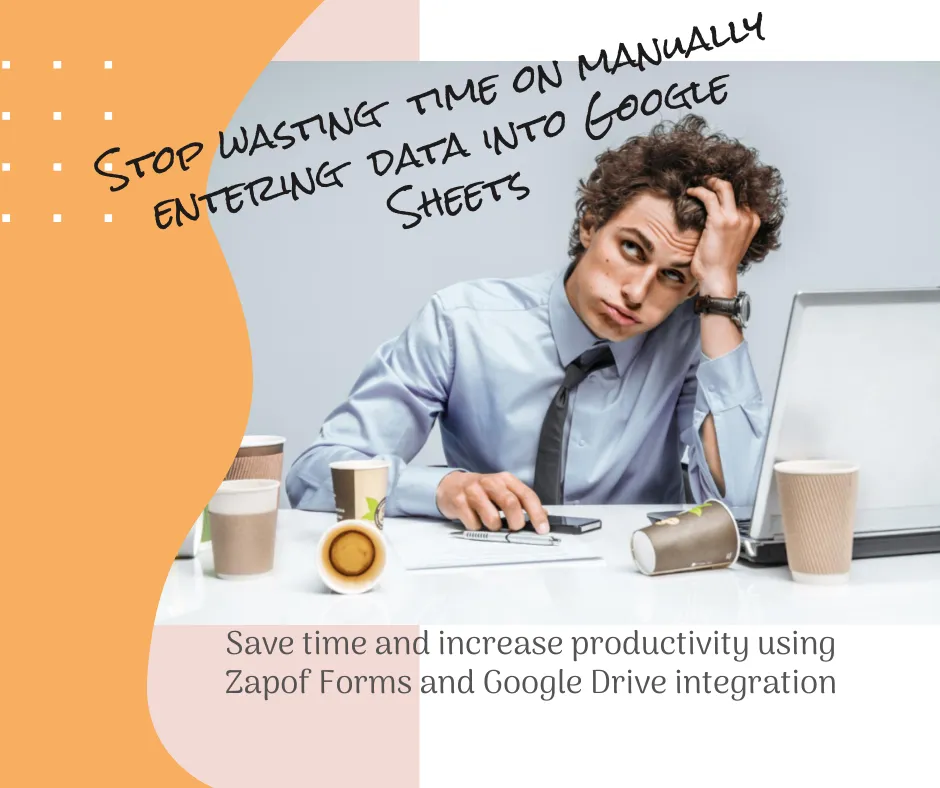
If you’re like most people, you probably store your important documents in a variety of different places—on your computer, in a file cabinet, and even on physical paper. But if something happens to your computer or file cabinet, losing those important papers can be a real hassle.
It is especially true when you have forms, be it paper or online forms. It’s important that we keep the collected data from the submissions securely.
How about your online form submissions in your Zapof Forms account? We store your submitted forms securely in our Cloud platform and you can access them from any device or computer. You can, of course, download the submitted form as a PDF to your computer. If you have a Google account, you can upload the PDF file to your Google Drive.
But, downloading to and uploading from your computer seems a little unnecessary. Zapof Forms and Google Drive integration makes an ideal way to collect data. Google Drive is also a convenient way to share your submitted forms with your team members, clients and others simply by emailing or posting it to a website.
Zapof Forms integrates Google Drive so you can:
- Upload individual submitted form as a PDF file to your Google Drive.
- Upload all submitted forms as a spreadsheet to your Google Drive and open it using Google Sheet.
This makes it easy to keep track of all the data collected and to share the PDF or spreadsheet with others.
This video shows how to upload the submitted form as a PDF file or all submitted forms into a spreadsheet to Google Drive.
PRODUCT & FEATURES
RESOURCES
Terms | Privacy | Spam Policy
© 2026 Zapof