How to get Paypal API Client ID and Secret Key
To use PayPal API Client ID and Client Secret, you need a PayPal account.
Go to https://developer.paypal.com and login to your PayPal account.
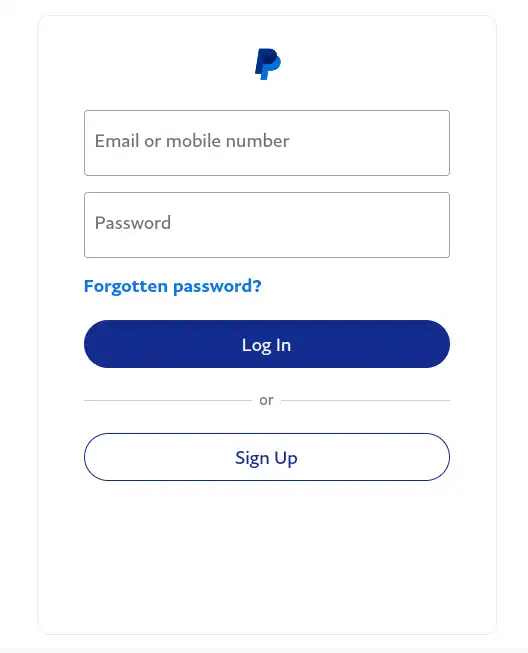
On your PayPal developer dashboard:
- Please make sure the switch is in Live mode to receive live payment. If you are testing your form and submit a test payment, choose the Sandbox mode.
- Click the 'Apps & Credentials' button.
If you do not already have an app, click the 'Create App' button.
Enter the app name and click the 'Create App' button.
Click the copy button to copy the Client ID. To copy the Client Secret key, click the show button to reveal the secret key.
PRODUCT & FEATURES
RESOURCES
Terms | Privacy | Spam Policy
© 2026 Zapof