How to Email Notification when Someone Submits a Form
When someone submits a form, Zapof Forms lets you send email notification:
- to yourself as the form creator,
- to the person who submits the form,
- and to any external email addresses.
Sending email notification to yourself.
We use your email address that you used to sign-in as the destination address of the email notification.
To configure the email notification to yourself:
- While you are editing the form, click the 'Name & Email' button on the left toolbar.
- On the 'Name and email notification' settings panel, enable the 'Your email address in your account profile.' option.
- Click the 'Apply' button at the left corner of the top toolbar to apply the settings.
Note: emailing notification to yourself does not require a complete sender profile.
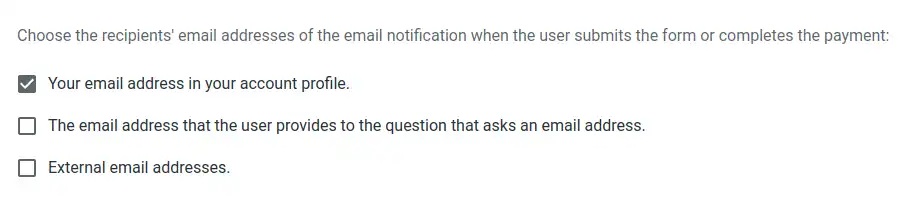
Updating your Sender Profile.
Sending an automated notification to email addresses that do not belong to you requires you to complete your email sender profile. CAN-SPAM Act compliance requires an automated email to have a valid sender profile that includes the sender's email, name, business name, and address.
You only need a complete sender profile if you plan to send email notification to the person who submits the form and any external email addresses. To complete your sender profile:
- While you are editing the form, click the 'Name & Email' button on the left toolbar.
- On the 'Name and email notification' settings panel, enable 'The email address that the user provides to the question that asks an email address.' or 'External email addresses.' option to reveal the button to update your sender profile.
- Click the 'Update Sender Profile' button at the bottom.
- On the 'Sender Profile' settings panel, enter or update 'Sender's name', 'Sender's email', 'Business name', and at least 'Address line 1'.
- Click the 'Apply' button at the top toolbar.
Note: if you update the sender's email to another address, we send you an email to this email address. To complete your sender profile, check your Inbox and click the link in the email to verify your email address.
Choosing name and email input fields.
Emailing notification to the person who submits the form requires an email input field in the form. We send the notification to the address the person enters the email input field.
If the form asks the first, last, or full name, we can use the answers to those input fields to personalize our notification.
To choose the input field for the name and email address:
- While you are editing the form, click the 'Name & Email' button on the left toolbar.
- On the 'Name and email notification' settings panel, click the 'Choose' button on the 'First name' card.
- On the edited content, move your cursor to the question that asks first name and click the 'Question: ...' button.
Note: on a touch device, tap on the question that asks the first name and tap the 'Question: ...' button.
- Repeat the above steps to choose the last name and email address.
Note: if the form only asks for a full name, click the 'Choose' button on the 'Full name' card to choose the question that asks the full name.
- Click the 'Apply' button at the top toolbar.
Emailing notification to the person who submits the form.
- On the 'Name and email notification' settings panel, enable 'The email address that the user provides to the question that asks an email address.'
- Optionally, you can customize the subject, greeting, sign off and message, and attach files to the email notification.
- Click the 'Apply' button on the top toolbar.
Emailing notification to any external email addresses.
- On the 'Name and email notification' settings panel, enable 'External email addresses.'
- Click the 'Add Recipient' button.
- On the 'Add an email recipient' pop up, enter the name and email address, and click 'Add' button.
- Optionally, you can customize the subject, greeting, sign off and message.
- Click the 'Apply' button on the top toolbar.
PRODUCT & FEATURES
RESOURCES
Terms | Privacy | Spam Policy
© 2026 Zapof