How to add many choices in one go
Creating the choices for multiple choice or single choice questions is quick and easy. If you already have the choice values stored somewhere such as in a document or a web page, select/highlight the values and press Ctrl+C (or Cmd+C in Mac OS):
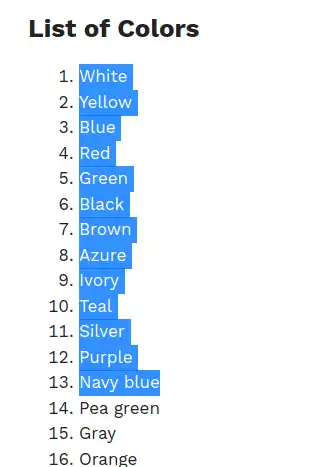
On Zapof Forms choice question, click the 'Add many choices in one go' button on the element toolbar, press Ctrl+V, type comma after each option, and click Apply. Alternatively, enter the choice values separated by commas and click Apply.
Creating a new choice question includes two initial choices: Choice A and Choice B. Click the unwanted choice, and click the 'Delete this choice' button.
PRODUCT & FEATURES
RESOURCES
Terms | Privacy | Spam Policy
© 2026 Zapof